To create your account click here to reach our homepage.
Clicking on  will open a new pop window presenting the plans available.
will open a new pop window presenting the plans available.
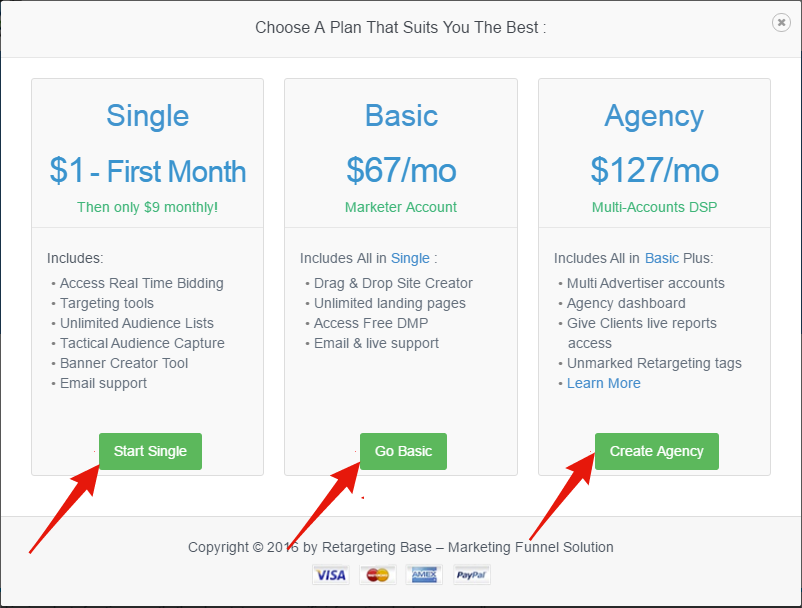
Once that you chose the plan that suites you best and clicked on the green button bellow, you will be directed to JVZoo.com to an Order Review page where you have to fill in the following information:
* Note - The process demonstrated bellow is for Single Account but the process is the same for all account levels.
1 - Here you enter the email address to send your receipt.
2 - Here you enter the email address your PayPal account is linked to.
3 - Check this box if you wish to use a credit card through PayPal
4 - if you do NOT want to receive any emails associated with Retargeting Base, uncheck this box
5- Once all information is entered, click the yellow button to continue the checkout with PayPal.

Clicking 'Check out with PayPal' button will open a new window where you have to enter your PayPal information,

Enter your Email and Password and click "Log In"
A window will open with your order details. Here the user can edit payment information and add secondary funding source.

Once all information is verified, click the yellow "Approve" button to continue.
You will be directed to a page with a confirmation of your purchase and few seconds later redirected to a page where you can view your receipt and finalize your purchase.

Click on the green "ACCESS YOUR PURCHASE" button to continue and you are almost done!
A pop up window will open where you shall enter your phone number.

Once you fill your phone number and click on the green button you will be directed to your dashboard.
